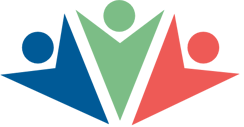Life's Kitchen
Life’s Kitchen is excited to provide the students and staff with delicious and nutritious lunches this coming school year.
All menus, ordering, and payments will be accessed through our online portal. To set up an account, or to log into your existing account, please use the link:
Once you are logged in, click on the “Getting Started” tab on the left-hand side of the page and instructions will be provided on how to go about creating new students, ordering, and paying for your lunches.
If you student is already in the HotLunchOnline system, make sure you update your account to reflect their current grade level – this does not update automatically! To do this, simply click on the “Student” tab at the top of the page and select “Edit” from the drop-down menu next to your student’s name.
Lunch menus will be posted one month at a time. Feel free to order for the whole month, or to take it day by day, but just keep in mind that all lunches need to be ordered before 8 a.m. the day prior to the scheduled lunch. If you need to cancel a lunch for your student, a refund will be given ONLY if Life’s kitchen receives a cancellation request via telephone or email at least 24 hours prior to the missed lunch.
If you have any questions or need assistance getting your account set up, please contact Lisa:
(208) 331-0199, ext. 303